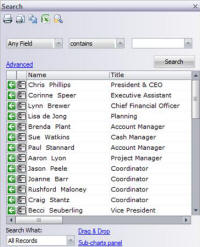
The Search panel allows you to search charts for all records that meet a set of criteria. This topic describes how to open the Search panel and what features are available.
See:
To open the Search panel:
· Chose Search from the View menu. The Search panel opens, with a link to define Search results.
The Search panel has the following elements:
|
Element |
Name |
Description |
|
|
Print Search Results |
Print results from the current search. |
|
|
Print Preview |
Preview how the current search results will look when printed. |
|
|
Copy Search Results |
Copy search results to the Clipboard. |
|
|
Send Search Results to Excel |
Export the current search results to an Excel spreadsheet. |
|
|
Modify Search Panel |
Define which fields are returned after a search and change the formatting parameters used to display search results |
|
|
Locate field |
Selects the box in the chart corresponding to the selected search result. |